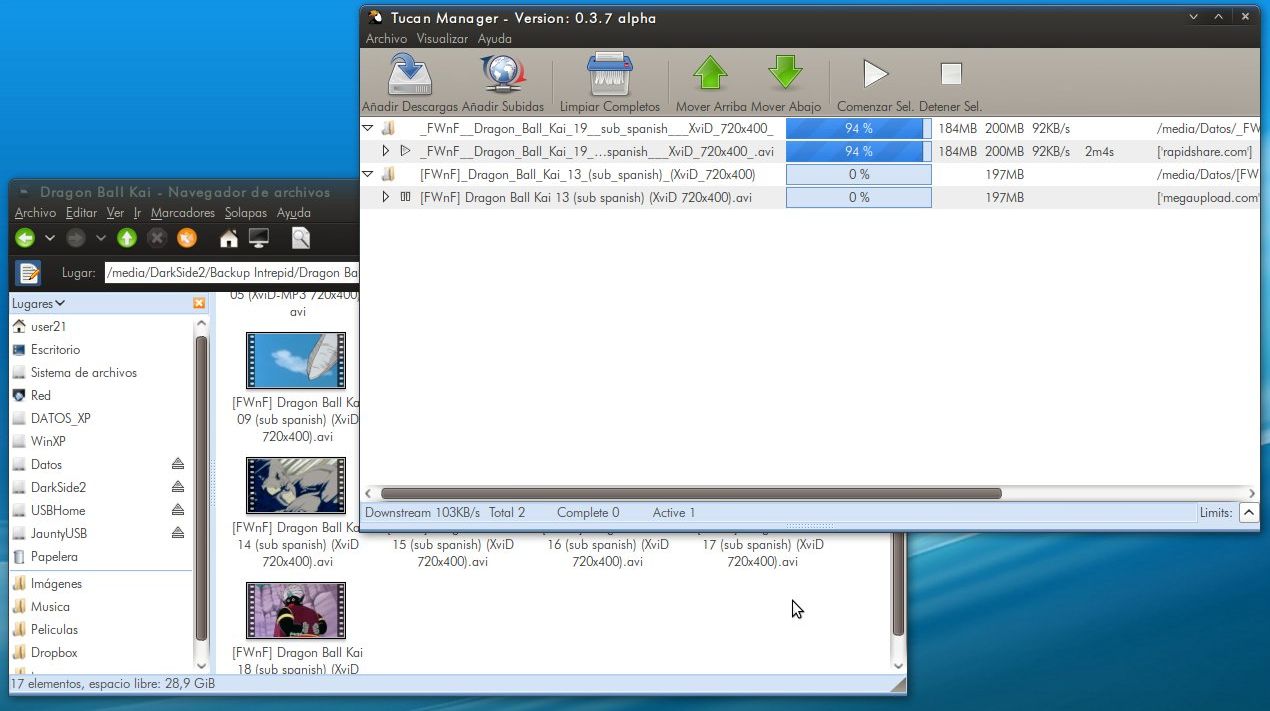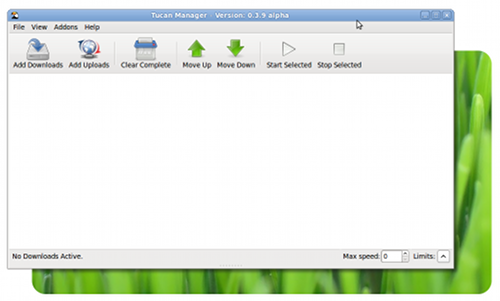Features of Tucan Manager
Give us the links, we’ll cook the meal!
Supporting the main Hosters like RapidShare or MegaUpload, Tucan brings a new experience to users discouraged by other file sharing methods as p2p.
 Tesseract OCR engine in combination with PIL library, grant Tucan the ability to solve any captcha whitout user action.
Tesseract OCR engine in combination with PIL library, grant Tucan the ability to solve any captcha whitout user action.
Tucan also manages waits between downloads and interchangeable links seamlessly, relieving the user from this nuisance.
Lightning Fast
Since Tucan is designed to be fast and lightweight from the ground up, you can enjoy all of its features without slowing down the rest of your system.
No more heavy runtimes like Java or .Net, Tucan has the smallest footprint you can get.
A friendly face everywhere
Whether you use Windows, GNU/Linux, or a Mac, Tucan is right at home on your desktop. With a simple but fully functional graphical interface, its appearance serves a confortable File Sharing experience on almost any computer.
 Use of the GTK+ toolkit provides top level stability and superb performance.
Use of the GTK+ toolkit provides top level stability and superb performance.
The power of Open Source
Implemented in Python with a modular architecture in mind, Tucan can be easily extended. Furthermore, the whole source code is publicly available so everybody is invited to join and help us improve this amazing software.
Not only anyone can support new hosters with the Plugin Subsystem, but also updates can be deployed instantly by the Update Manager.
Moreover, there is an Addon Subsystem based on events which enables Tucan to grow much farther.