Can’t get what you’re after with Tucan Manager? Here are the best torrent clients.
If you’re looking for a free, secure, and anonymous way to share files with others online but can’t find what you want on sites compatible with Tucan Manager, there are plenty of other options.
A torrent client is one of the best ways to download large files off the internet because it’s fast and efficient. You also get more privacy than when downloading from websites that track your IP address or require your email address.
There are many different types of torrent clients out there so make sure you pick one that suits your needs!
Transmission
Transmission is a long time favorite among Mac users for its simple interface and lightweight design. However, it is also available on other platforms now, including Linux and Windows. It’s simple to use, free, available on many platforms, and secure. It includes a web client so you can manage your torrents from a browser on any device.
Deluge
Another popular torrent client is Deluge. It’s very lightweight and simple but still has a ton of great features. You can change the look and feel with all sorts of skins, prioritize the download order, create watch folders, and so much more.
The best part is that it’s open source and cross platform, making it a great choice for any operating system.
qBittorrent
A new contender on the block is qBittorrent which has been praised for its modern interface and great security features. It comes with a web UI if you don’t want to install anything else but its torrent listings are limited compared to other clients.
uTorrent
uTorrent is one of the most popular torrent clients out there and for good reason- it’s fast, lightweight, and has a ton of features. You can control how much bandwidth your downloads use, set a download speed, organize your downloads into folders, use it on all major platforms including Windows and Mac OS, and more.
The only downside is that it’s not open source and is ad-supported. However, you can remove the ads by paying for a premium account.
BitTorrent
BitTorrent is another popular torrent client that’s been around for a while. It’s very fast and efficient and can handle large files well. It also has a ton of features, including a web interface, bandwidth management, scheduling, and more.
The downside is that it can be a bit overwhelming for beginners and can be resource-heavy on your computer.
Which torrent client are you using? Let us know in the comments below!\\




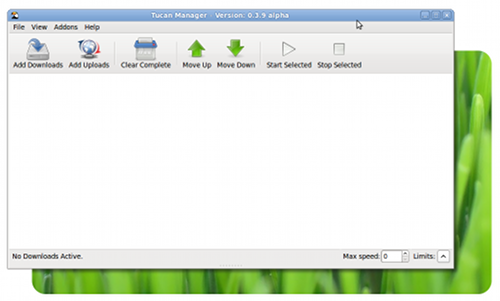
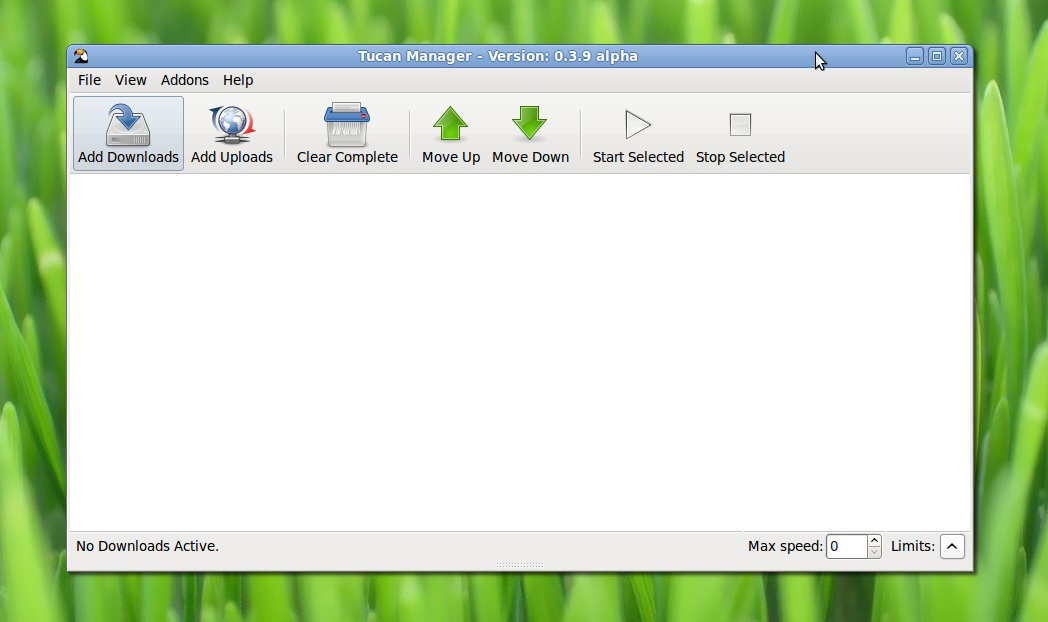
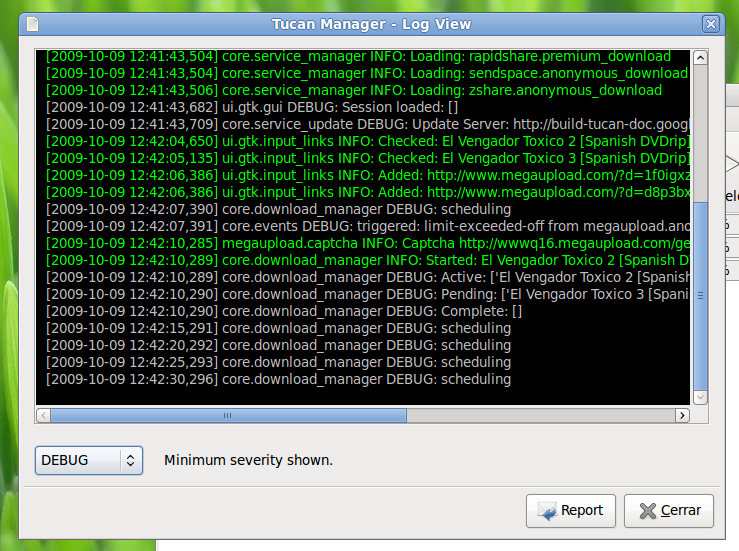
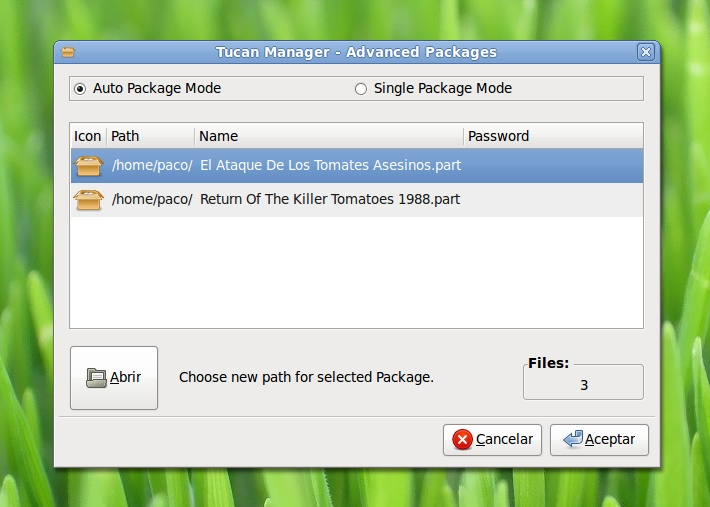
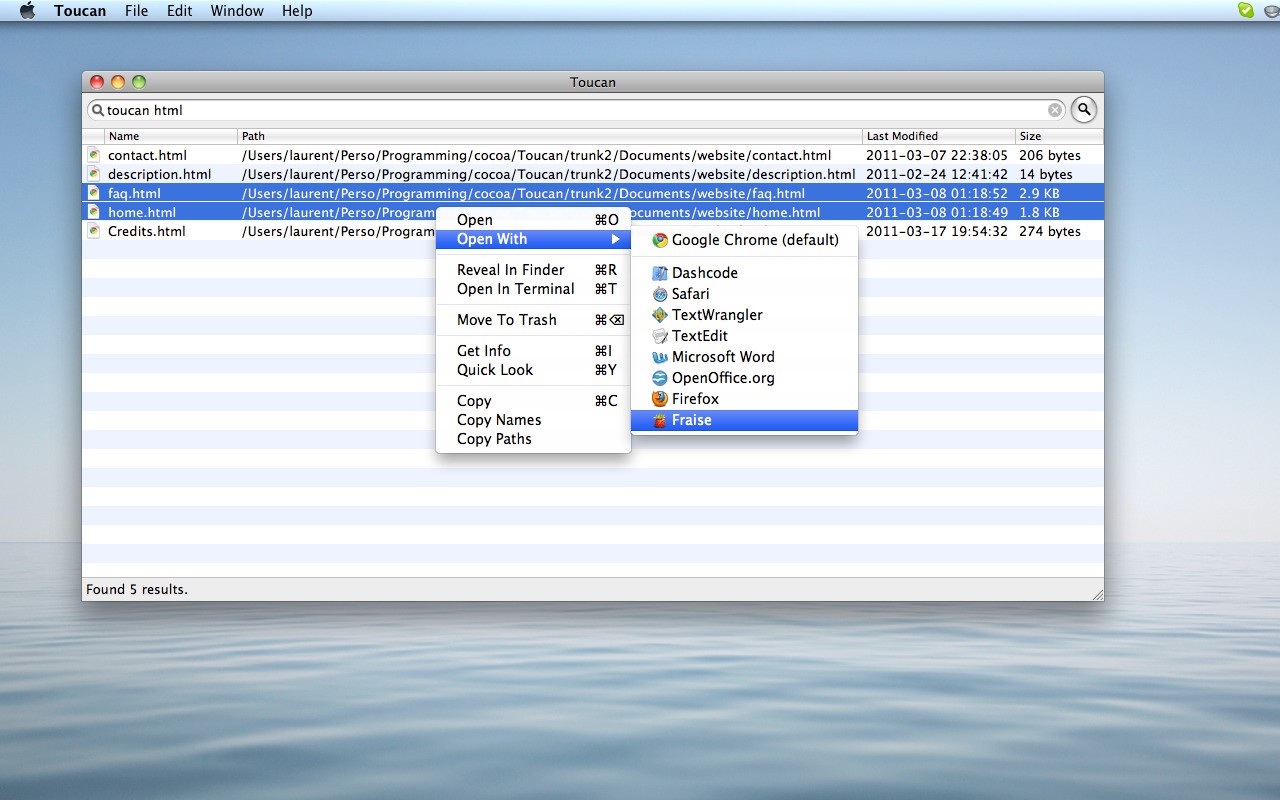
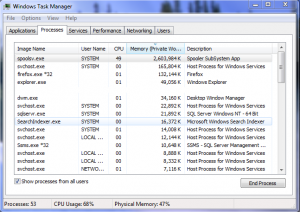 Even though many organizations and households are going green and avoiding printers, they’re still necessary in some cases. When you need a printer to work, the last thing you want to see is a spoolsv.exe error. This error means the spooling process has stopped working and you will be unable to print. To read more about this specific file, check out this quick article:
Even though many organizations and households are going green and avoiding printers, they’re still necessary in some cases. When you need a printer to work, the last thing you want to see is a spoolsv.exe error. This error means the spooling process has stopped working and you will be unable to print. To read more about this specific file, check out this quick article: 








