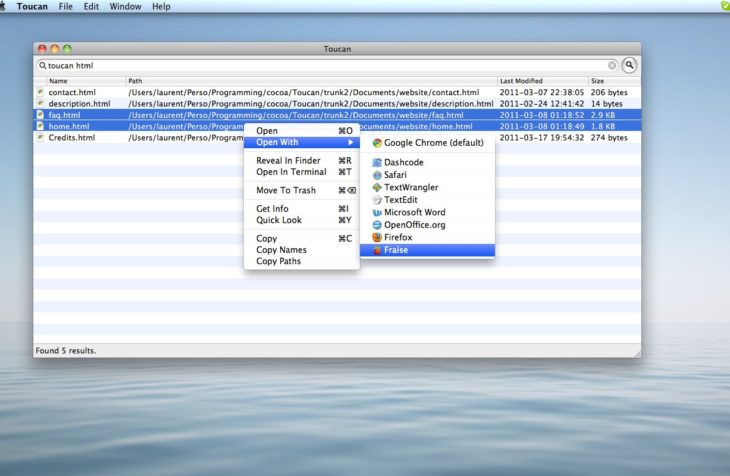Common errors Tucan users have experienced
We wanted to publish a quick update about some of the errors our users have emailed us about. These errors are not associated with our 1-Click Hosted file sharing application. Instead, they are likely associated with Microsoft Windows or various functions on a Windows operating system. We’ll go into a bit of detail about some of them to hopefully help you diagnose, resolve, and prevent them from happening on your machines.
To get started, you’ve probably heard of Microsoft Windows. It’s the most common operating system. Chances are you have used or are currently using a Windows-based operating system. Because of that, many viruses and other errors have been developed to impact the usage of as many people as possible in some cases. When this happens, it can range from a minor annoyance to a catastrophic data loss. The goal is to keep interruptions, annoyances, and issues as minimal as possible – or to completely avoid them.
Certain types and files within a Windows system have been known to cause errors more frequently. Some of those errors are related to common-used files within the system itself. These files either become damaged over time, or they have been modified internally or externally. Either way, it’s crucial to get them resolved as quickly as possible. This video below shows you exactly what you want to avoid:
Here’s a short list of some of the common Windows files that cause errors:
- .exe files – Files ending in “.exe” are executable files and are responsible for launching and running programs and applications on your system. Common exe errors include dwm.exe, csrss.exe, spoolsv.exe, svchost.exe, and a variety of others.
- .dll files – Files ending in “.dll” are dynamic link library files and are also responsible for applications and application functionality.
If you notice errors with specific files on your computer, you should do what you can to resolve them quickly and effectively.
The annoying DWM process error
This file, dwm.exe, is part of the Desktop Window Manager process. Essentially, it allows users to see their desktop and other system ‘windows’. If the operating system is bogged down, viewing specific ‘windows’ can cause errors, slowness, or system failure. You can read more about the dwm.exe file at errorBoss.com. They outline a variety of helpful details about the file and have updated their page with new error messages users are getting as well. If you get this error, it might be related to the size of files you have on your desktop itself. Windows makes it super easy to create folder and file structuring for organization. Think about setting up a folder hierarchy to keep things organized and keep your desktop clean and fresh.
Errors with your printer – Spoolsv.exe process
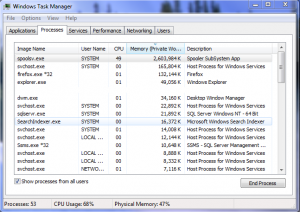 Even though many organizations and households are going green and avoiding printers, they’re still necessary in some cases. When you need a printer to work, the last thing you want to see is a spoolsv.exe error. This error means the spooling process has stopped working and you will be unable to print. To read more about this specific file, check out this quick article: spoolsv.exe. Additionally, you can stop the spooler from running on your computer. However, this will prevent you from printing from that machine until you restart the spooler process. This is not recommended unless you really do not need to access a printer from that physical machine.
Even though many organizations and households are going green and avoiding printers, they’re still necessary in some cases. When you need a printer to work, the last thing you want to see is a spoolsv.exe error. This error means the spooling process has stopped working and you will be unable to print. To read more about this specific file, check out this quick article: spoolsv.exe. Additionally, you can stop the spooler from running on your computer. However, this will prevent you from printing from that machine until you restart the spooler process. This is not recommended unless you really do not need to access a printer from that physical machine.
Hopefully this short article provided you with some details about common Windows system errors and how you can prevent them. The end goal is to make it so your computer (and yourself as a user) are effective and efficient enough to prevent these errors and mishaps from occurring. Once you get to that stage, it makes computing a much more enjoyable experience.